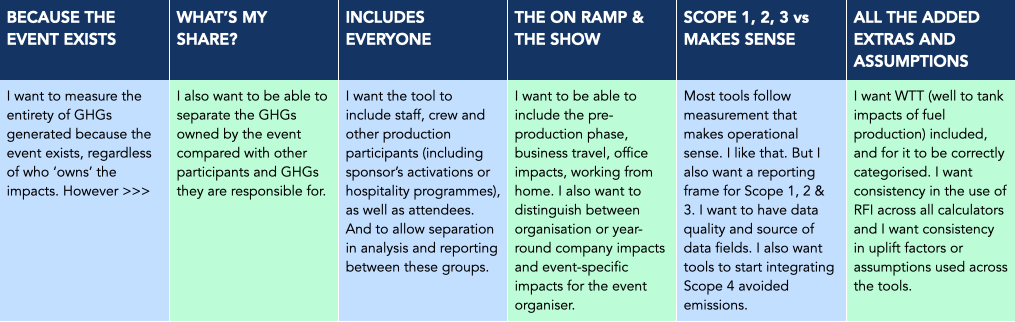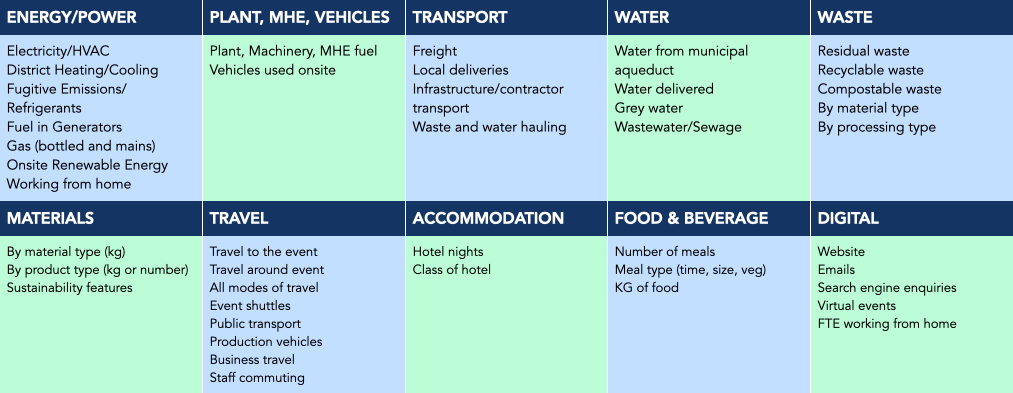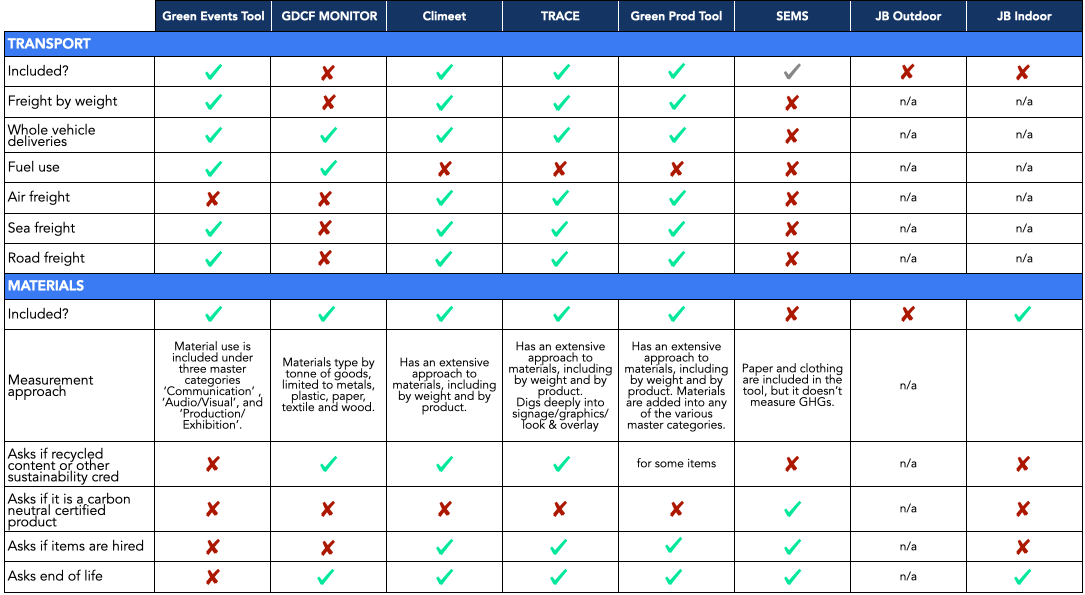EVENT GHG CALCULATOR
SIDE-BY-SIDE REVIEW
We know we can’t manage without measuring, and the past few years have seen a flourish of resources to help events measure their GHGs.
I thought it was time for a round-up of GHG calculators, tools and services, to check in on where the tools are aligned, and highlight the different approaches that might suit your type of event.
With all the new tools being built, we’re also seeing an equal number of interpretations and approaches to measurement, which makes things a bit confusing.
I reviewed nearly forty GHG tools, calculators and apps being marketed for events. After a lot of meetings and trials I whittled this down to fifteen calculators or services created specifically for events, and another swathe of attendee, sector or topic specific calculators.
Watch this space for an additional low-down on side by side for Net Zero Carbon Events, UNFCCC Sports for Climate Action, and Climate Active Carbon Neutral Events Standard (and probably more!)
Jump to the detailsThe TLDR if you're short on time...
- Five comprehensive calculators were very close to doing everything we need, with categorisation and flexibility. (Trace, Climeet, Green Events Tool, Green Producers Club, ImpactALL)
- Three basic calculators go into good detail but without the flexibility of the comprehensive tools (Julie's Bicycle CC tools, MyClimate, atmosfair)
- Most options are designed to be international but inevitably have a skew towards their location of development.
- None of the tools currently include 'Scope 4' avoided emissions, which is something that should definitely be on the horizon.
- None of the tools have data quality identification or reporting built-in, which would be something to include in future developments.
- Two sector specific tools available to participating organisations (MONITOR for European music festivals and UEFA for European football clubs).
- Six sustainable event expert GHG measurement support services are recommended (Event Decision, Racing to Zero, GreenShoot Pacific (me!), Three Squares Inc, SEMS, Hope Solutions, Clear Current Consulting).
- Seven attendee-impact focussed calculators, apps, APIs or other tools are available (LowR, Purpose Net Zero, Ecoilibrium, you.smart.thing, Sustainable Travel, Measurevent, Thrust Carbon).
Categories
There’s several categories of event-specific calculators.
One approach is you simply sign up to a tool or access the spreadsheet (paid or unpaid) and you do the data collection and entry yourself. Within this category there are comprehensive and flexible options, and simpler options.
Others offer a concierge service, where you get either a bespoke tool tailored to you, or you have someone guide you through the data collection process (or they do it for you) and they take the reins on the calculations, taking a lot of the heavy-lifting from a busy event manager.
Comprehensive Approaches
Trace, Climeet, Green Producers Tool, Impact ALL, and Green Events Tool are online platform-based, with logins, and have a detailed approach to GHG measurement, often with a lot of flexibility to add categories.
They all have different features, such as being able to assign questions to colleagues or suppliers, some have a wider range of destination-based emissions factors, and each has their own unique deep focus on an area that is particularly important or of interest to the developers.
A couple of the tools have the option to draw on complex modelling to estimate GHG emissions from the event profile. You can compare your events and often be able to see benchmarks from others using the tool, to see where you sit.
Green Deal Circular Festivals (GDCF) MONITOR is a European-based programme that festivals can join. Currently they have a questionnaire style input spreadsheet which is being transitioned to an online tool. The data is then transferred into a dashboard allowing the festival to track how it’s doing year to year and also in comparison to other festival benchmarks. The spreadsheet approach offers simple language and requests the various metrics across all most of the expected measurement categories. Unique to MONITOR includes asking where the data collection comes from (for example own measurement, stakeholder enquiry, survey, or estimate/assumption). This is a feature all tools should include, to allow for data quality reporting.
Net0 is in this category too, however they are a bespoke tool for larger organisations, and the tool is tailored to suit the circumstances.
Event Decision, Racing to Zero and my own GreenShoot Pacific have services which do all the data entry and calculations. You’re provided with a detailed report and good-looking graphics, graphs and tables.
BloomUp has a spreadsheet based system which is integrated with a reporting dashboard, similar to the consulting services, but data is entered by the user.
Lighter Approaches
There are also several less complex tools without the depth of data options or flexibility in use, but may be useful for estimating or for simple event scenarios.
SEMS is Swiss based, applicable for Europe. The GHG component is integrated into a broader event sustainability measurement and reporting tool and has a different approach to data consolidation and categorisation than the comprehensive tools.
The Julie's Bicycle, MyClimate and atmosfair, tools are simple to use and also have a lighter touch in terms of the depth of their measurement, but they are easy to use and allow for quick measurement based on high-level metrics. (The latter two are provided by offsetting companies which may make you sceptical, however their approach to calculation is sound and using their calculator intuitive and enjoyable.)
Other Options

I also went down a rabbit hole with the various apps or platforms created to measure audience/spectator/delegate impacts. Special mention to Purpose Net Zero, LowR, You.Smart.Thing, Net0, Ecolibrium, Sustainable Travel, Measurevent, and Thrust Carbon.
There are also sector and topic specific tools.
Read more on other tools
Did I Miss Something?
Side By Side
Here’s an overview of what measurement categories were included in the calculators.
Those with grey ticks either a light touch in this category, or you could do a ‘work around’ to include that measurement. I’ve included a more detailed table at the end of this review and if you click through the links to the tools, you’ll land on my deeper review and from there you can click through to the calculator’s website.

The Verdict?
Trace, Climeet, and Green Events Tool, very nearly measured everything I want in a tool, and are well suited for precision measurement. Not all the GHG sources we need to measure were in these three tools, but they have ‘user defined’ options so you could add in anything missing.
Trace and Climeet split attendee travel and accommodation, separately from staff/crew which is very helpful. Climeet separates travel to the event compared with travel during (or around) the event, which is a nice feature, as when looking for travel data you would certainly identify the different event travel impacts this way.
Green Producers Tool has terrific segregation between stakeholders or ‘owners’ of the GHGs across all the stakeholder categories you’d ever want, along with splitting between pre/post event production periods and main event days.
Green Events Tool grouped attendees and participants together, which was disappointing as it would have pushed this tool to the frontrunner for me.
Green Producers Tool along with Impact ALL are very detailed and take a bit of effort to understand how to use them. If you have the time to commit to setting up the tool and working out how to use it, it will be worth the effort.
If you want a quick and quite precise measurement, the MyClimate (Swiss) and atmosfair (German) tools are terrific. MyClimate adjusts emissions factors for accommodation and mains electricity based on country location. atmosfair uses German emissions factors for hotel nights, public transport, and mains electricity. atmosfair is doing a considerable update over the next few months and I’ll include a review on their new features separately.
I'd like all tools to have GHG-owner segregation consistently through the tool, so in reporting you can clip out the event-organiser-owned GHGs separate to other stakeholder and delivery partner GHGs. The event organiser doesn't own all the GHGs in all event contexts, and I want to be able to measure and report the entirety of GHGs for the event, as well as split it out into GHG-ownership. (Especially important for company reporting and any balancing or offsetting approaches).
And here's some more detail on some of my favourites
 INTERNATIONAL
INTERNATIONAL
This tool is very close to being just what we need in terms of the options that it measures. The tool has master categories and then inside these you choose from various subcategories of emissions sources.
Master categories include Venue, Flights, Other Transportation, Audio/Visual, Communication, Production/Exhibition, Accommodation, Catering.
It is closely mapped to the GHG protocol and DEFRA emissions factor categorisation which is good from a GHG accounting point of view. However it has copy/pasted extensive emissions factor options from the UK Govt (ex DEFRA) database and therefore has a lot of redundant options making it hard to pick through to find event-related ones.
Temporary power supply is a major facet of event production and this is not treated well in the tool.
The tool is free but your data is only kept for 180 days, if you wish to keep it longer, a fee is paid.
Offers a third party emissions inventory validation service.
 UK + INTERNATIONAL
UK + INTERNATIONAL
This tool is the closest to covering all aspects, and it was also very satisfying to use.
It adjusts between metric and imperial, and sources emissions factors based on the country you enter.
It’s missing plant/MHE, water/wastewater, working from home, and helicopters.
The tool goes into considerable depth on materials options for look & overlay.
The platform also has an extensive knowledge base which has tutorials, guidance on measurement, how to communicate with your supply chain and also offers live monthly Lunch and Learns for users to share case studies, stay up to date on the latest in carbon measurement and to find out about how to use features.
It also allows you to invite multiple suppliers to contribute data, which you can then review and approve before it is added to your footprint.
 FRANCE + INTERNATIONAL
FRANCE + INTERNATIONAL
This tool was satisfying to use and I highly recommend it.
A unique feature is that it requires all users to go through an e-learning short course before accessing the tool, to upskill on climate change and GHGs comprehension.
It has a complex approach to work out energy consumption estimates, which is helpful for those events with venues that won’t or can’t provide kWh. It asks building type and age, venue size, number of days used, what type of heating, green energy produced onsite, and the season of the year.
It also collects gas used as a separate data point.
You can also choose to input actual data (kWh) or litres of fuel for generators.
 NORDIC COUNTRIES
NORDIC COUNTRIES
This tool has master categories and then within them you log GHG sources as sub-categories. Master categories include: Crew, Entertainment/Speakers, Guests, Merch & Giveaways, Venue, Stage, Decoration, Transportation, Food & Beverage, and (weirdly!) Badges & Neckbands.
Unique to this tool is that it has the pre/post production phase and the event phase, which is excellent.
This tool is mostly relevant for Nordic countries with specific emissions factors for them, along with Germany and the UK. For other European countries, they use an all of Europe average. It is not appropriate for use by other countries yet.
Coming very soon is reporting by Scope 1, 2 and 3 which will be extremely useful for compliance reporting. As with Nordic extreme waste segregation and excellence, they’ve done it again with this measurement tool. It will need a person to drive the tool that has the time and diligence to bring the best out of this fantastic resource.
Useful features
When using and reviewing the tools, several features stood out as particularly useful.
- Being able to set a template to copy or duplicate a previous event, saves a lot of time. All of the tools offered this (create a template, or copy a previous event to start you off as a template)
- Having multiple users access the same event and being able to assign questions to colleagues or suppliers helps to share the workload. Trace offers the best option here, being able to assign particular measurement questions or categories to other users you set up via their email - including your supply chain.
- Being able to add custom categories was a feature of the Green Events Tool and Climeet. Being able to overwrite emissions factors is extremely useful as every tool can’t cover every circumstance, and this is possible in Climeet and also the spreadsheet-based calculators.
- Distinguishing between pre- or post-event and event days is useful, as is consistently having a separation between the main categories of stakeholders (crew, talent, attendees, and ideally partners/sponsors too). Only Green Producers Tool did this consistently, although the other tools had this included to varying degrees.
- For flights only the Green Events Tool offered the option to upload a CSV/XLSX for flights, which is super helpful. But all three, along with the Green Producers Tool offer the option of typing in origin and destination and then the tool calculates the flight distance, which I found fun to use, but not fun if you have hundreds of flights.
- Trace has a wonderful feature which is to calculate possible reductions and provides guidance in the tool on actions the event could take. Interestingly, no tools offered an option to indicate if certified carbon neutral products or services were used, and to calculate the GHG emissions avoided. This would be a very good feature for future updates.
- A feature in Climeet was the inclusion of upstream work days. For those events that don’t have parent organisations that capture this timing, it will be a useful metric.
- Having a dashboard and/or downloadable report, comparing between your events and benchmarking against other events are valuable features. All tools show the GHG totals as you enter data, and a final downloadable report or dashboard. None of the tools give reports that I would use as-is, but certainly offer features you could clip out or replicate into your own reports.
GHG accounting precision and ownership delegation
There is inconsistency on emissions factor sources between the tools. Understandable as different databases are used, and some tools adjust emissions factors based on the location of the event. Others are locked into single-sources of emissions factors (EFs). Some allow overwriting of EFs or adding in your own additional categories and EF sources or whole GHG figures.
An inconsistency also, was the inclusion or not of WTT (Well to Tank) and (T&D) Transmission and Distribution. For flights, some tools included the RFI (Radiating Force Index) which can almost double the total EFs, and others did not. And finally, various other uplift factors were applied (increases in the EF to account for uncertainties), based on the tools own methodology.
Using familiar terms and GHG categories (e.g. Scope 1, 2, 3, mobile/stationary fuel combustion etc), and separating between impacts owned by the event organiser compared with other participants/stakeholders who own GHG impacts would be helpful. This means the results of tools can feed into corporate or mandatory reporting. No tools took this approach.
As a side note, the inconsistent use of the term ‘participants’ in tools meaning either attendees or crew, or other stakeholders, has been annoying. We worked out definitions through ISO 20121 back in 2012. The tools should use these terms.
Other Tools of Note
I’d also like to mention Tracker+ (UK focus) which is an organisation and facilities tool, and has an events iteration, but doesn’t cover all the GHG sources we’d like to see, currently. It has a fantastic feature in that all suppliers/vendors get set up in the tool, and then the details they provide can be gleaned from previous users, saving loads of time.
Net0 is also a tool I want to highlight. It sits in a category of its own - an online tool, but it’s tailored for event clients to suit their particular scenario. It’s great for large complex events that need a tailored solution, an event organiser with unique but multiple events, or a destination that wishes to set up a tool for inbound events, where specific venues and in-destination realities can be included. It has the option to include all the GHG sources we need to measure for events.
Things are moving in football with the new tool by UEFA as a giant leap forward. It takes a club approach and categorises in a slightly different way than events, but it covers all the aspects and allows segregation between staff, teams, officials and spectators, which is excellent, and so I have included it.
Special mention also to New Zealand! There are measurement programmes in NZ attached to ‘green’ certifications, and worth a look to see if that works for your event there: TOITŪ and EKOS.
We also have topic-specific tools, namely the Event Food Calculator, Digital Event Tool, and the one I just LOOOOVE The Rubbish Portal, by Rubbish Ideas, which gives us a deep dive into waste measurement, along with GHG measurement for this aspect.
Thrust Carbon is an extremely sophisticated business travel measurement platform, ready to work with companies with high volume. They are connected to the travel industry and have the best flight GHG measurement approach I've seen, using realtime flight and aircraft data. This who I used at The Ocean Race for the incredibly complex staff, crew and hospitality guest travel calculations.
A tool not for you?
If a tool doesn’t have the features you need, or if you don’t want to do the heavy lifting in data collection, calculation and analysis, then taking on some outside help might work for you.
There are options that can give you excellent GHG measurement help, and you can be assured the methodology is solid, and aligns with industry best practice. And unlike the Big 4 type consultancies, you’ll get expert laser focus on events GHG accounting, with no sticker shock on your invoice: I am super impressed with the tailor-made GHG measurement services offered by Event Decision (UK + international) and Racing to Zero (Canada). I’ll give my own service a nod: GreenShoot Pacific!
Other consultants of note, Shawna McKinley of Clear Current Consulting (Canada), Jaime Nack and her team at Three Squares Inc (USA), and Luke Howell and his team at Hope Solutions (UK).
All of us have sophisticated spreadsheet-based approaches that can be tailored to your event’s specific circumstances, with flashy-looking final reports and graphs.
If using outside help to do your GHG measurement, make sure they’re a member of the Carbon Accounting Alliance and specifically the Events working group, so you can be sure they’re using best practice approaches and not creating their own interpretation of what and how to measure.
If you want to give it a go yourself, free DIY spreadsheets are also available. The BP Target Neutral spreadsheet is surprisingly good but the emissions factors are getting old and UK only, and it’s missing transport/freight/logistics as a category. We don’t like to promote fossil fuel companies, of course, but this spreadsheet has been left in legacy and if you’re a whiz on excel, you may be able to replicate some of the functionality.
The Toolbox, an initiative of 11th Hour Racing, is a DIY GHG calculator providing a series of spreadsheets as trackers, and you would then bring together your measurement through the overall carbon calculator sheet. The GHG calculator is set up for monthly data, and so not created specifically for events, rather for organisations, but there is a lot of functionality a DIY GHG measurer could draw on. The EFs are 2021 so you may need to update those in the back end or adjust if you want to use more precise EFs.
Find the Tools
Most of the links in this review click through to a deeper review held on my suppler database suppliers.greeneventbook.com. From there you can click through to the tools. We don't take any sales commission or referral fees from the organisations.
Event Sustainability Online Training
Access our self-paced online courses
Check out the courses and templates